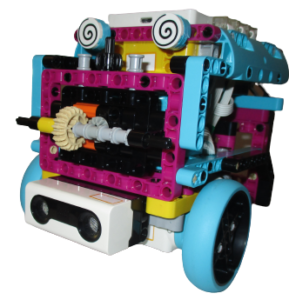 More than 20 years ago, Sunrise Drive School pioneered the use of LEGO robotics in the instructional program with a grant from the FFO. Today, Robotics is part of the K-5 curriculum in all of the district elementary schools. Our program met the Arizona standards for computational thinking and programming long before they were recognized as essential skills for 21st Century learners and implemented statewide!
More than 20 years ago, Sunrise Drive School pioneered the use of LEGO robotics in the instructional program with a grant from the FFO. Today, Robotics is part of the K-5 curriculum in all of the district elementary schools. Our program met the Arizona standards for computational thinking and programming long before they were recognized as essential skills for 21st Century learners and implemented statewide!
Over the years, many students who started Robotics at Sunrise Drive School have gone to careers in STEM fields. Among them are programmers and engineers at NASA, Google, Microsoft, SpaceX, Amazon, and Wonder Workshop, and entrepreneurs with their own robotics companies. FFO’s continuing support make it possible for the program to grow and change with the technology. Today, our students are using the 4th generation of LEGO robots.

In Grades K-2, students build and program with the Spike Essential kits in 5-8 week rotations. Their lessons include thematic building projects and basic programming concepts with sensors, light and motors. The coding for the Spike materials is based on Scratch, a language that was originally developed at MIT for children and is now widely used in applications from games to cell phones to industrial robots.
Students in Grades 3-5 use Spike Prime robots. The lessons in the 8-10 week rotations introduce students to new technologies and build the critical and creative thinking skills to embrace change and meet programming and engineering challenges.
During their time in the robotics lab, the students work in teams and set their own pace. They apply reading, math, and science skills in problem-solving and to accomplish a series of missions.
Parents are invited to volunteer and do not need programming or engineering skills to support student learning. Helpers provide encouragement and feedback, ensure partners take turns programming, sign off on mission completion and – most importantly – share the excitement! Contact your child’s teacher to volunteer.
More programming resources…
 Students do not need a robot to enjoy programming and apply their skills. They can use Scratch in class and at home to create animations, art, music and games. With parent permission and guidance, they can sign up for an account at https://scratch.mit.edu/ or download the app on a home computer. Scratch is free and the website has help files and thousands of projects that students around the world have shared.
Students do not need a robot to enjoy programming and apply their skills. They can use Scratch in class and at home to create animations, art, music and games. With parent permission and guidance, they can sign up for an account at https://scratch.mit.edu/ or download the app on a home computer. Scratch is free and the website has help files and thousands of projects that students around the world have shared.
Our school library has a number of books on Scratch programming that students can check out. Once students get started, they often discover that it is as much fun to create and program their own games as it is to play them!